In this tutorial I will be showing you how to embed a YouTube video onto your website.
If you have a video of your own that you'd like to upload, upload it then come back to this tutorial. However if you want to embed a video that is already on Youtube, continue with this step.
Go to the YouTube video that you'd like to embed. Click the share button. and navigate to the "Embed" button. Click it, then go to the bottom right corner of the menu that pops up and click "copy"
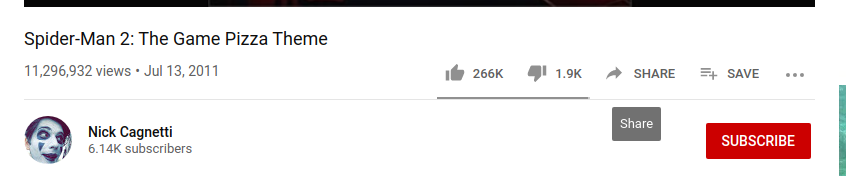
This is the most important step to embedding a video (duh) but it's also the easiest. Firstly, with the link that you copied off of YouTube - paste that into the desired position in your code. For example, as I am writing this I have already placed the iframe code at the bottom of the page.
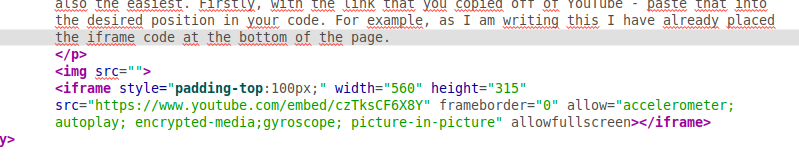
And Just like that you're done!